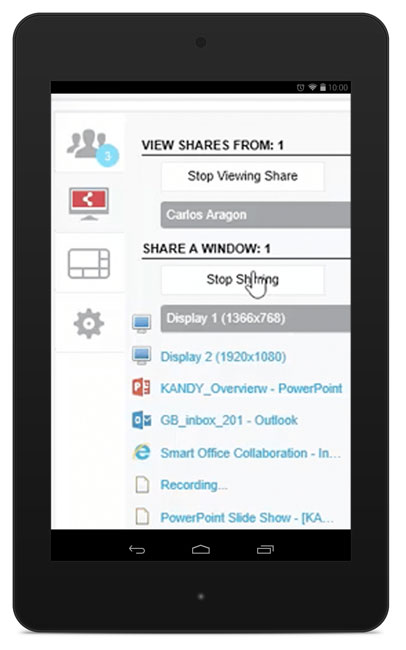Smart Office: Screen Sharing without Headaches
For colleagues and teams not sitting in the same office, collaborating in real-time can be challenging. Sometimes a quick screen share during an audio call is all that is needed. Unfortunately, many of the third party screen sharing tools seem like they take longer to set-up the sharing session itself. It doesn’t have to be that way, Skyway’s Sweet UC Smart Office Screen Share (powered by Kandy) gives participants the ability to share screens and collaborate with a simple flick of the wrist.
Kandy’s Smart Office Screen Share works seamlessly with Sweet UC Kandy clients allowing participants to easily initiate or accept a screen share invitation, without disrupting an existing call. Use as a collaborative session or simply mute other members of a MeetMe Conferencing bridge to turn screen share sessions into meeting broadcasts that can reach a much broader audience.
Interested in a Sweet UC Demo?
Cost Effective:
Dedicated meeting solutions are often too expensive or too complicated when all you need is a screen share for collaboration. Smart Office Screen share is included with the Sweet UC Mobile Kandy package and integrated into the communications tools staff will use every day – eliminating cost-prohibitive meeting solutions.
One-to-One, or a Bigger Team:
Smart Office Screen Share can be used with one-to-one video or audio calls, a team conference call, or used with Kandy’s audio conferencing service, MeetMe, for large meetings. No need to juggle multiple audio bridges and meeting services.
Everyone Can Share:
There are no clumsy moderator controls to “hand-off” when sharing between multiple presenters. Participants can share their screens with one-click, viewers can even switch back-and-forth between multiple screen shares with ease.