Integrate Sweet UC with Google Apps
Give Voice to Google Apps
According to Google, over five million businesses and more than 50 million users utilize their productivity tools (either free or paid versions). Given this base of customers, it’s no surprise that Google has invested significant time into integrating voice and video services via Google Hangouts. What is a surprise is that most of these voice/video services still appear to be consumer oriented.
Kandy-powered Sweet UC offers Google Apps users true business communications. The RTC Client for Google Apps allows users to make and receive calls from their business line so they can combine the traditional services (and business phones) they need with their favorite Google applications.
Kandy RTC Client for Google Apps provide contextual information for an immersive and seamless user experience with:
- Google Calendar
- Google Contacts
- Google Hangouts
- Google Drive
Kandy’s Real Time Communications (RTC) Client for Google Apps is a simple Google Chrome or Firefox browser extension. It delivers a featured-rich UC client that looks and feels like a traditional Windows or Mac client, but is delivered via HTML5-based WebRTC architecture.

An Overview of the Kandy Web RTC Client for Google Apps
Interested in a Skyway Sweet UC Demo?
Easily Installed, Simple to Operate, Amazing Possibilities
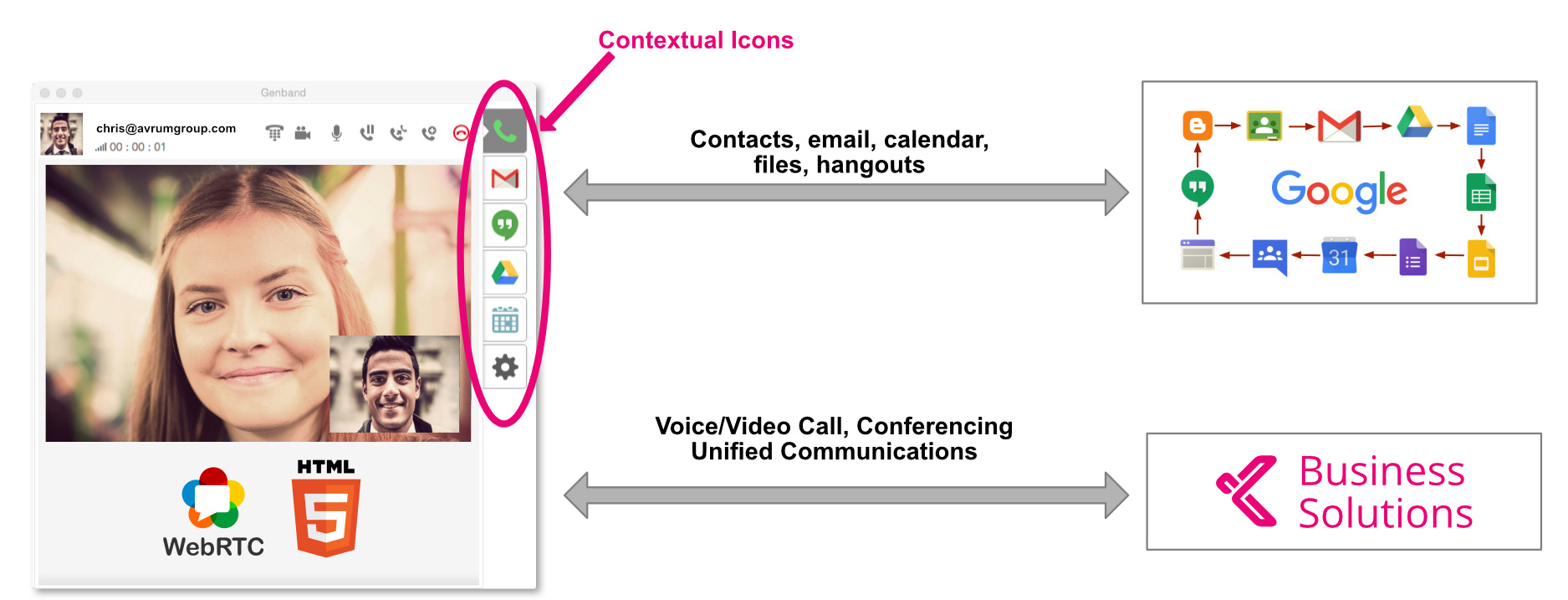
Sweet UC’s Kandy RTC client for Google Apps allows organizations to combine business-grade voice and video with Google Apps. Users can continue to use Google Apps for contacts, presence and chat, while gaining robust click-to-dial voice and video along with conferencing services from Kandy.
The Sweet UC Kandy client adds context to every voice/video interaction. As calls are received the Kandy client matches the caller’s identity to recent e-mails, past Hangouts conversations, files shared on Google Drive or common events in Google Calendar. Information is delivered in context making it easier to stay focused and productive.
The RTC client for Google Apps uses voice services centrally hosted on the Kandy Business Cloud. Once installed on the web browser, the client uses Kandy APIs to connect to the multimedia services and Google APIs to connect to contacts, email, calendar, docs and Hangouts.
IT Department Friendly
- Saves money—no need for a separate soft client or multiple licenses per device – preserves existing VoIP infrastructure
- Supports critical security applications, lawful interception and E911
- Remote Call Control allows users to combine client with an IP business phone
- Voice and video services are not impacted by a Google Apps outage
- Extensible with Kandy’s REST APIs and Wrappers to mash-up with other apps
- Simple customizations driven by flexible client architecture (HTML5, JavaScript and CSS3)
